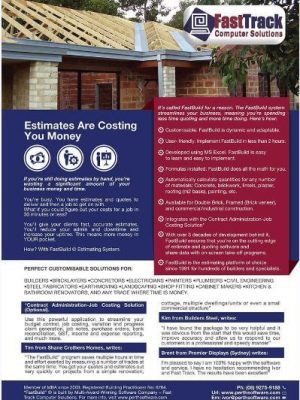
Excel for Home Building Estimating: Streamlining Construction Cost Analysis. Used by Hundreds of Builders since 1990!
Accurately estimating construction costs is a critical aspect of any home building project. It helps homeowners, contractors, and builders plan their budget effectively and make informed decisions. While there are numerous software solutions available for estimating, Microsoft Excel remains a versatile and accessible tool for creating detailed estimates. This article explores how Excel can be utilized effectively for home building estimating, empowering users to streamline the process and enhance accuracy.
Organizing Project Data:
Excel’s spreadsheet format allows for structured data organization, making it an ideal platform for home building estimating. You can create separate worksheets for each aspect of the project, such as materials, labor, permits, and miscellaneous expenses. By categorizing and labeling the data, it becomes easier to track and manage costs throughout the estimation process.
Creating Formulas and Calculations:
Excel’s powerful formula capabilities enable users to perform complex calculations automatically. These formulas can be used to calculate material quantities based on dimensions, estimate labor costs based on hourly rates, apply tax rates, and factor in profit margins. By utilizing Excel’s formula features, estimators can save time and minimize human error, ensuring more accurate cost projections.
Leveraging Templates and Pre-Designed Worksheets:
Excel offers a wide range of pre-designed templates and worksheets specifically tailored for construction and estimating purposes. These templates provide a starting point for organizing information and offer built-in formulas for various calculations. Whether you need to estimate the cost of roofing, electrical work, or plumbing, Excel templates provide a solid foundation for accurate estimating.
Importing and Integrating External Data:
Excel allows for easy importing of external data, which can further enhance the accuracy and efficiency of home building estimates. You can import supplier price lists, material catalogs, or labor rates from external sources and integrate them seamlessly into your estimating spreadsheet. This integration ensures that you have up-to-date and accurate data for your cost analysis.
Visualizing Data with Charts and Graphs:
Excel’s charting capabilities enable you to present your cost estimates visually, making it easier for stakeholders to understand and interpret the data. By creating charts and graphs, you can showcase cost breakdowns, highlight cost trends, and compare estimates with actual expenses. These visual representations facilitate communication and decision-making throughout the construction project.
Conducting What-If Analysis:
Excel’s “What-If Analysis” features allow estimators to evaluate various scenarios and assess the impact on costs. By adjusting input values, such as material prices, labor rates, or project scope, you can quickly analyze the effects on the overall budget. This functionality enables you to make informed decisions, anticipate potential cost overruns, and optimize your budget allocation.
Excel remains a valuable and accessible tool for home building estimating, providing users with a range of features to streamline cost analysis. By utilizing its organizing capabilities, formula functions, pre-designed templates, and data integration options, estimators can create accurate estimates efficiently. Excel’s visual representation features and what-if analysis capabilities further enhance decision-making and enable effective budget planning. Whether you are a homeowner, contractor, or builder, harnessing the power of Excel for home building estimating can significantly contribute to successful project outcomes.
Call Ivor on (08) 9275-9188 or email ivor@perthsoftware.com
